Editor's review
FinalBurner is an easy to use, simple yet powerful CD to DVD burning software.
If you often require to burn or convert your multimedia files then this free to use tool is a gift for you. The intuitive interface of the tool allows you to create data, audio, and video disks and burn them onto any type of media, such as CD R/RW, DVD+R/RW, DVD-R/RW, DVD DL. The simple features of the tool sets you free from tedious or confusing configurations. With a simple user interface all you have to do is select the main settings and instantly start burning. The artificial intelligence of the tool is helpful in keeping track with recording balance. The other features included in this tool are; Burn Data CD/DVD, Burn Audio CD, Burn Video DVD and Burn ISO images. This program works on all windows systems with its many more features is a smart and quick tool of its kind.
If you are looking for a free, easy, fast, simple as well as powerful burner for CD to DVD then FinalBurner should be your first choice.
Publisher's description
FinalBurner is a freeware alternative to expensive CD and DVD burners. This 4-Mb application enables you to create data, audio, DVD disks and burn them onto any type of media, such as CD R/RW, DVD+R/RW, DVD-R/RW, DVD DL. You can also create an ISO image of a disk. FinalBurner combines all the elements of a professional CD recorder, delivered with a convenient user interface that pleases the eye.Final Burner is designed without any extraneous features. It restricts the complex process of CD recording to a few mouse clicks, which is ideal for typical users. Now you can produce high quality output on the fly without any deep knowledge of CD recording technologies. Power users will benefit from the opportunity to be in full control of many settings that affect the burning process and the quality of the result. And, of course, it's free!Depending on the project type (audio, video, etc.), you click on the appropriate tab and open its window, where the project is displayed as a folder tree. Then, using the built-in explorer, you add a file or several files to the project, select the drive, writing speed, and start the burning process. While the recording is in progress, you can view its current status at the bottom of the window. FinalBurner is available for Windows NT, 2000, XP, 2003.
Main features:
- Burn Data CD/DVD (CD R/RW, DVD+R/RW, DVD-R/RW, DVD DL, HD-DVD, Blu-Ray, etc.)
- Make autorun menu
- Burn Audio CD (Import *.wav;*.mp3;*.ogg;*.mid;*.wma;*.aac;*.mp4;*.m4a;*.xm;*.mod;*.s3m;*.it;*.mtm;*.mo3 audio files.)
- Burn Video DVD (Import AVI, DIVX, XVID, MP4, MPG, WMV, ASF, MOV, etc. Capture from Webcam, TV tuner, DV, etc. )
- Burn ISO images
- AudioCd Ripper
- 100% freeware - no adware or spyware


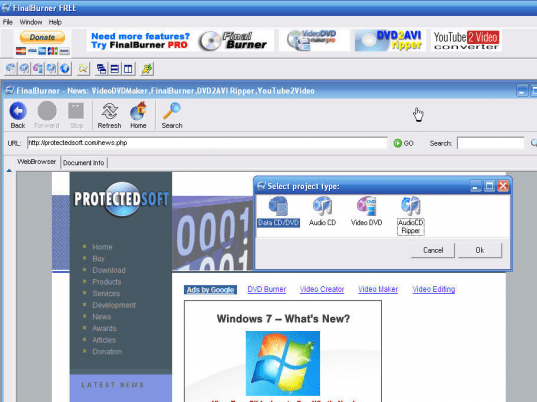
User comments